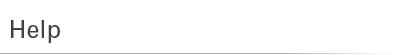
| Order Status | |
| Has my order shipped? | |
| Click the "My Account " link at the top right hand side of our site to login and check your orders status. Tracking numbers for each order will be available once the item has been shipped. | |
| How do I change quantities or cancel an item in my order? | |
| When you are placing an order you can add additional items, remove quantities, and even empty the cart completely and start over; all within the order summary. Once your order is placed, it immediately goes into a processing state and is sent to the warehouse for optimized shipping time. Because of this, orders cannot be cancelled or changed once they are placed. Please double check your cart to ensure it is 100% accurate before finalizing your order. |
|
| How do I track my order? | |
| Please Log in to your account by clicking the "My Account " link at the top right hand side of our site. Once logged in please go to the MY ORDERS area and choose the link "Review orders / track packages" which will take you to your order history. Here you can choose each order you wish to track. | |
| My order never arrived, what do I do? | |
| Please Log in to your account by clicking the "My Account " link at the top right hand side of our site to track your order status. Be sure that all of the items in your order have shipped. If your order displays multiple Package Tracking Numbers; be sure to check each one for the delivery status as some items may be in a separate shipment. If all of the tracking numbers show that your packages have a status of "delivered", please contact customer service at 1-888-919-0070 or email us at warranty@polygroup.com for assistance. | |
| An item is missing from my shipment, what do I do? | |
| Please Log in to your account by clicking the "My Account " link at the top right hand side of our site to track your order status. Be sure that all of the items in your order have shipped. If your order displays multiple Package Tracking Numbers; be sure to check each one for the delivery status as some items may be in a separate shipment. If all of the tracking numbers show that your packages have a status of "delivered", but you are still missing an item, please contact customer service at 1-888-919-0070 or email us at warranty@polygroup.com for assistance. | |
| My product is missing parts / or is damaged. | |
| Please Log in to your account by clicking the "My Account " link at the top right hand side of our site to track your order status. We want to be sure that all of the items in your order have shipped. If your order displays multiple Package Tracking Numbers; be sure to check each one for the delivery status as some items may be in a separate shipment. If all of the tracking numbers show that your packages have a status of "delivered", but you are still missing parts, or the item was received damaged, please contact customer service at 1-888-919-0070 or email us at warranty@polygroup.com for assistance. | |
| When will my Order arrive? | |
| Please Log in to your account by clicking the "My Account " link at the top right hand side of our site. Once logged in please go to the MY ORDERS area and choose the link "Review orders / track packages" which will take you to your order history. Here you can choose each order you wish to track. The scheduled estimated delivery is provided on the carriers website. | |
